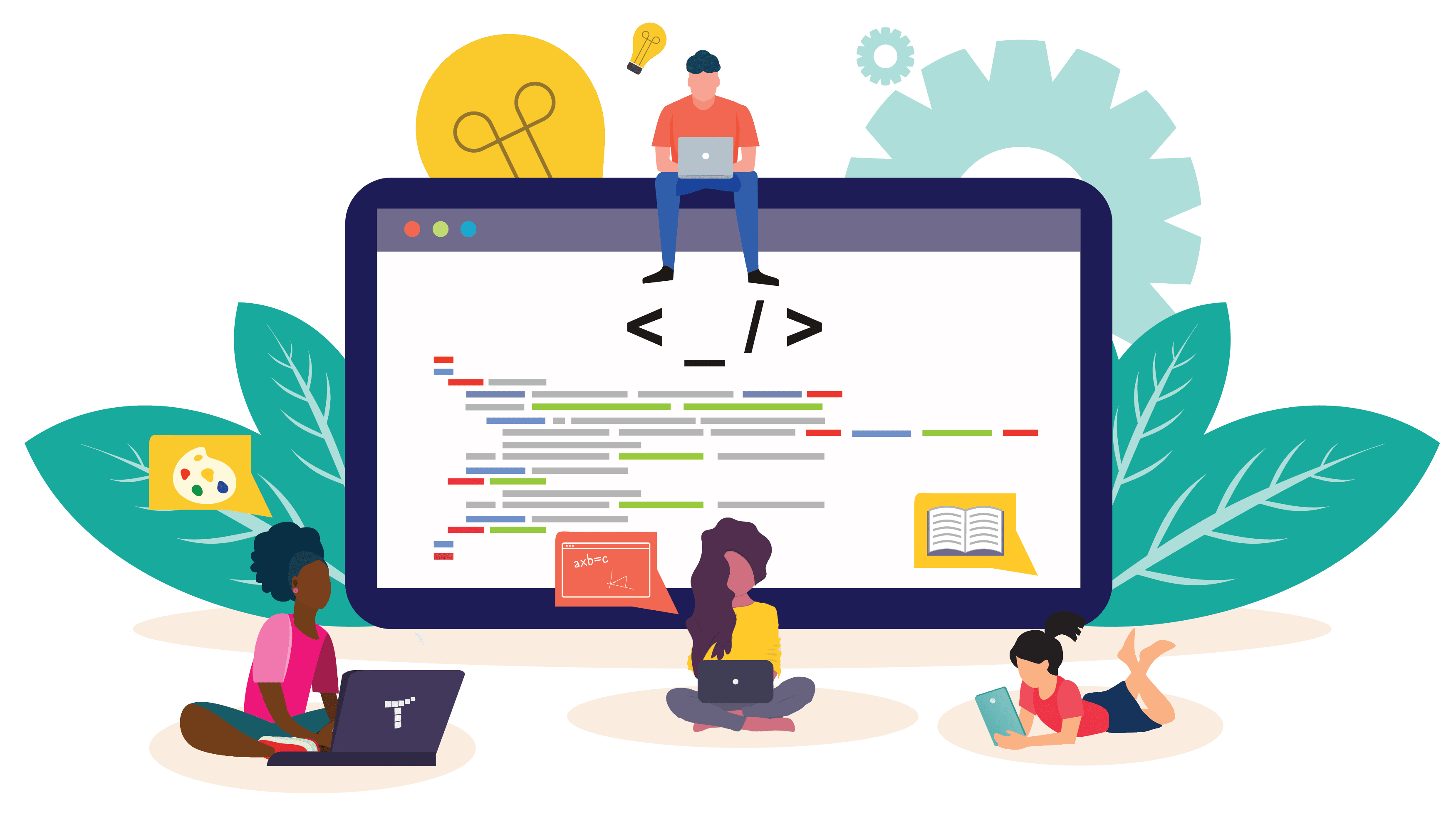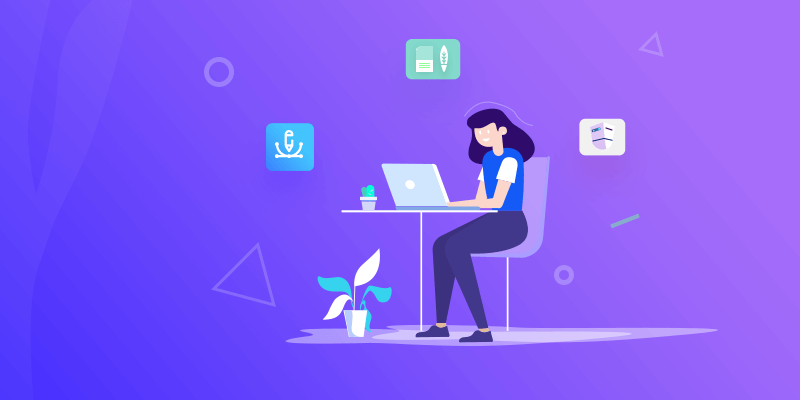WHY GKTCS INNOVATIONS ??
GKTCS Innovations is an interactive, informative, interesting online learning platform.
Blended Learning
GKTCS provides Recorded Sessions as well as Trainer Support
Real Time Case Study and Blogs
GKTCS Provides Case Studies and Blogs which helps learner to grab knowledge quickly
Lab based Modular Videos
Videos Content Based on Practical Sessions
Benefits
Reduced Cost
Progress Report
Time Saving
Scaleable
Flexible schedule
Career advancement
Consistency
Access Anytime
What you will learn ?
ENVIRONMENT SETUP
- Download Bootstrap
- File structure
- HTML Template
GRID SYSTEM
- What is a Grid?
- What is Bootstrap Grid System?
- Working of Bootstrap Grid System
- Media Queries
- Grid Options
- Responsive Column Resets
- Offset Columns
- Nesting Columns
- Column Ordering
BOOTSTRAP - CSS OVERVIEW
- HTML5 doctype
- Mobile First
- Responsive Images
- Typography and Links
- Normalize
- Container
TYPOGRAPHY
- Headings
- Lead Body Copy
- Emphasis
- Abbreviations
- Addresses
- Blockquotes
- Lists
BOOTSTRAP ─ CODE
TABLES
- Basic Table
- Optional Table Classes
- Contextual classes
- Responsive tables
FORMS
- Form Layout
- Supported Form Controls
- Static Control
- Form Control States
- Form Control Sizing
- Help Text
BOOTSTRAP ─ BUTTONS
- Button Size
- Button State
- Button Tags
BOOTSTRAP ─ IMAGES
- Background-image
- Background-repeat
- Background-position
- CSS Cursor
HELPER CLASSES
- Close icon
- Carets
- Quick Floats
- Center Content Blocks
- Clearfix
- Showing and Hiding Content
- Screen Reader Content
RESPONSIVE UTILITIES
- Print Classes
GLYPHICONS
- What are Glyphicons?
- Where to find Glyphicons?
- Usage
DROPDOWNS
- Options
BUTTON GROUPS
- Basic Button Group
- Button Toolbar
- Button Size
- Nesting
- Vertical Buttongroup
BUTTON DROPDOWNS
- Split Button Dropdowns
- Button Dropdown Size
- Dropup Variation
INPUT GROUPS
- Basic Input Group
- Input Group Sizing
- Checkboxes and Radio Addons
- Button Addons
- Buttons with Dropdowns
- Segmented Buttons
NAVIGATION ELEMENTS
- Tabular Navigation or Tabs
- Pills Navigation
- Justified Nav
- Disabled Links
- Buttons with Dropdowns
- Dropdowns
NAVBAR
- Default Navbar
- Responsive Navbar
- Forms in Navbar
- Buttons in Navbar
- Text in Navbar
- Non-nav Links
- Component Alignment
- Fixed to Top
- Fixed to Bottom
- Static Top
- Inverted Navbar
BREADCRUMB
PAGINATION
- Pagination
- Pager
LABELS
BADGES
- Active Nav States
BOOTSTRAP ─ JUMBOTRON
PAGE HEADER
THUMBNAILS
- Adding Custom Content
ALERTS
- Dismissal Alerts
- Links in Alerts
PROGRESS BARS
- Default Progress Bar
- Alternate Progress Bar
- Striped Progress Bar
- Animated Progress Bar
- Stacked Progress Bar
MEDIA OBJECT
LIST GROUP
- Adding Badges to List Group
- Linking List Group Items
- Add Custom Content to List Group
PANELS
- Panel with Heading
- Panel with Footer
- Panel Contextual Alternatives
- Panel with Tables
- Panel with Listgroups
WELLS
- Sizing
PLUGINS OVERVIEW
- Data Attributes
- Exception Handling
- No Conflict
- Events
TRANSITION PLUGIN
- Use Cases
MODAL PLUGIN
- Usage
- Options
- Methods
- Events
DROPDOWN PLUGIN
- Usage
- Options
- Methods
SCROLLSPY PLUGIN
- Usage
- Options
- Methods
- Events
TAB PLUGIN
- Usage
- Options
- Methods
- Events
TOOLTIP PLUGIN
- Usage
- Fade Effect
- Methods
- Events
POPOVER PLUGIN
- Usage
- Fade Effect
- Methods
- Events
ALERT PLUGIN
- Usage
- Fade Effect
- Methods
- Events
BUTTON PLUGIN
- Loading State
- Single Toggle
- Checkbox
- Radio
- Usage
- Options
- Methods
COLLAPSE PLUGIN
- Usage
- Fade Effect
- Methods
- Events
CAROUSEL PLUGIN
- Optional Captions
- Usage
- Fade Effect
- Methods
- Events
AFFIX PLUGIN
- Usage
- Positioning via CSS
- Options
Blogs
Know about Bootstrap
 Chat
with us
Chat
with us
or Scan QR code
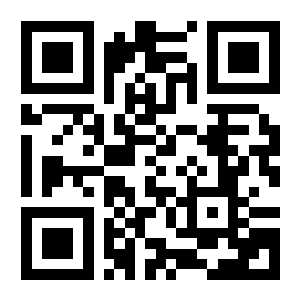
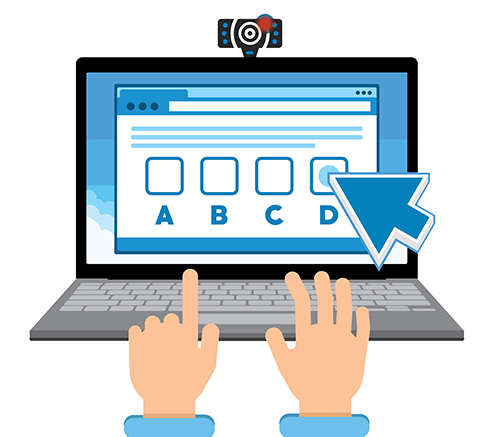
Online Quiz
Online assessment provides flexibility to take exams anywhere. It helps to check learning progress anywhere at anytime.
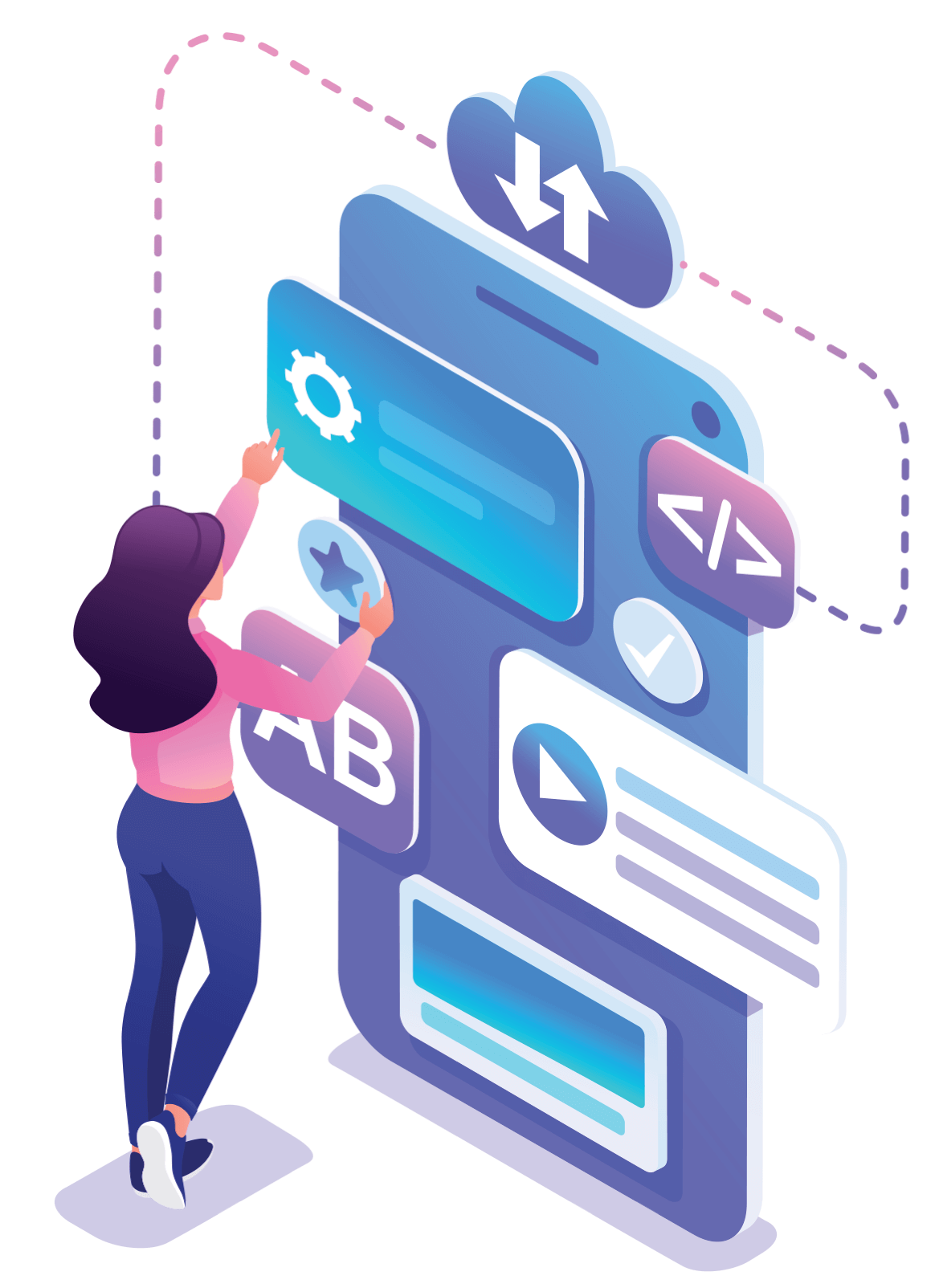
Join Discussion Forum
A discussion forum is a tool where people can gather to have discussions about a specific topic. For example, there may be a discussion forum called “Python Course Talk” with separate topics for what is python? , Where we use? etc.
A person can sign up and create a topic in one of the categories.
For example, someone might post a topic talking about What is python? Then others can reply to that topic with what they think about those features.

Subscribe To Our Youtube Channel
Bootstrap Overview
Clients
Our Clientile







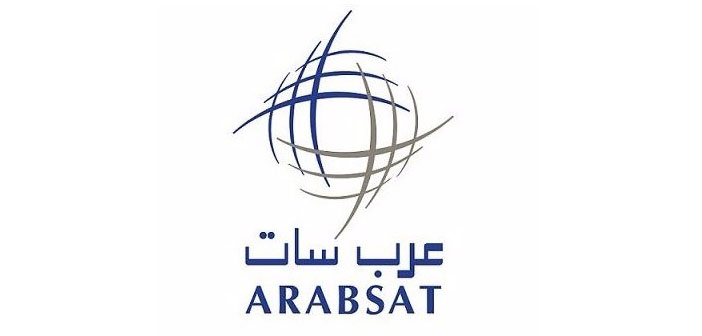

Sonali Joshi
GKTCS Innovations is a life changing experience for me. GKTCS really helped me to improve all my skills during PG course. GKTCS not only gave us the best Practicle knowledge but also helped us to improve in all aspects like communication and Discipline. Thank you GKTCS for all this.

Ruchita Sharma Dubey
With great knowledge comes great responsibility, and GKTCS imparts the knowledge with this responsibility as well. Check your thinking level before and after the course, and you will also be writing your success story somewhere. If you are looking for a career, some life vision, work ethics, you are most welcome.

Ms Zankhana Atodaria
I am highly obliged that I was part of GKTCS. Great staff members. Learnt a lot in 6 months. Great platform to improve technical skills. Thank you!

Rajeshkumar Bohara
It was a nice journey of 6 months with GKTCS Pune. In GKTCS there is more focus on Practicle skills as well as on theory part. Really Thanks to GKTCS.

Juhi Dudhwala
GKTCS has laid the foundation to my successful career in IT. I remain grateful to Surendra Sir and the very capable team of GKTCS. Proud to remain associated.
Happy Clients
Projects
Happy Learners
Countries